Google ChromeのRAM使用量を少なくする(2019年版)

Google Chromeは素晴らしいブラウジングプラットフォームですが、多くのRAMを消費してしまうのが現状です。 問題は、これほど高速で多目的なブラウジング プラットフォームである理由は、そもそも RAM を大量に使用するからだということです!
しかし、使用量を最小限に抑えるためにできることがあります。
注意: これらのヒントは Mac と Windows の両方で使用できます (一部は Linux でも使用できます!)。
1: Google Chrome ブラウザーを更新する
しばらく Google Chrome を閉じていない場合 (おそらく私のようにたくさんのタブを開いたままにしているため) は、おそらく更新があなたを待っているはずです。
Chrome の新しいリリースでアップデートがあるかどうかは、3 つの点のメニューが緑から黄色、そして赤に変わり、実行しているブラウザがどれほど古くなっているかを視覚的に示すので簡単に分かります。)
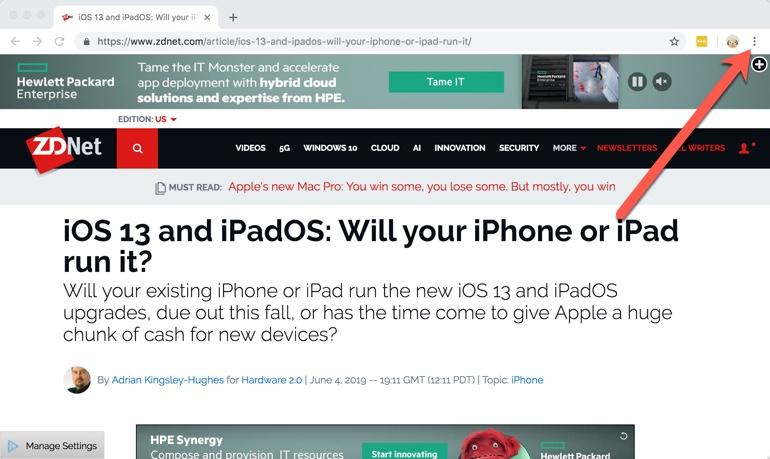
Chrome にアップデートを確認させるには、アドレス バーに chrome://help と入力し、表示されるプロンプトに従います。
2: Chrome を「セーフ モード」で試す
Google Chrome には特定の「セーフ モード」がありませんが、これに最も近い機能は、インコグニート モードで起動することです。 なぜでしょうか。 このモードでは、無効化された拡張機能が無効化されるからです。 Chromeのウィンドウをすべて閉じ、新しいウィンドウを開き、RAMの使用状況を確認します。 次に、新しいインコグニートモードのウィンドウを開きます(その後、以前に開いた通常のウィンドウを閉じます)。
Chrome の RAM 使用量が大幅に減少しましたか。 もしそうなら、問題は拡張機能にあるのかもしれません。
その場合、別の拡張機能を有効にして、問題が再発するかどうかをテストできます (アドレス バーに chrome://extensions と入力して ENTER を押すと、拡張機能を有効にする画面にアクセスできます)。 ある拡張機能を有効にしたときに、RAMの使用量が急激に増えたら、その原因を突き止めたことになります。
アドレス バーに chrome://extensions と入力して ENTER キーを押すと、不要な拡張機能を無効にできるページに移動します。 チェックを外して拡張機能を無効にするか、ゴミ箱のアイコンをクリックして削除してください。
拡張機能を削除すると、それに関連するすべてのデータが失われることに注意してください (これは、無効化した場合は発生しません)
4: カスタム拡張機能でタブを制御する
一度に開くタブの量は、Chrome のパフォーマンスやアプリケーションが消費する RAM 量に直接影響を及ぼします。 幸い、いくつかの拡張機能を使用すれば、多くのタブを開きながら、メモリ消費を抑えることが可能です。
そう、これは、拡張機能を使用することでパフォーマンスにプラスの影響を与え、実際に使用する RAM の量を減らすことができる場合の 1 つです!
- Tab Wrangler
- One Tab
- The Great Suspender
もう 1 つ、Text Mode や Minimalist などの拡張機能を使用してページをテキストだけに縮小することが可能です。


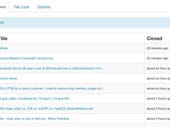













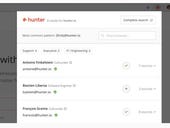

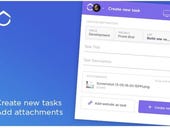
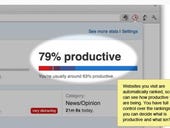












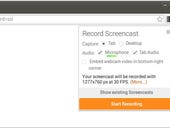






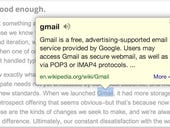





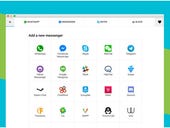




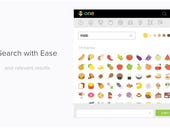
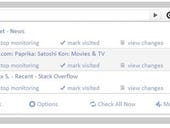

PREV
5: ブラウザを閉じてください
本当にずっとブラウザを起動しておく必要はない! 本当に、しなくていいんです。 Google Chrome をカスタマイズして、閉じたときにいた場所にぴったりと再表示させることができます。
「chrome://settings」と入力し、[スタートアップ] の下に 3 つのオプションが表示されます。
- Open the New Tab page
- Continue where you left off
- Open a specific page or set of pages
終了した場所から Google Chrome を起動したい場合は Continue where you left off、カスタム ページ群から起動したい場合は Open a specific page or set of pages とそれらのページ名を選択します。
注意事項 — 複数のブラウザ ウィンドウを開いている場合、最後に閉じたウィンドウのタブだけが再び開かれることになるので、注意してください。
ヒント: 誤ってタブを閉じてしまった場合、Windows または Linux では Ctrl + Shift + T、Mac では ⌘ + Shift + T を押すと、タブを復元することができます。
6: キャッシュをクリアする
ディスク容量が不足している場合、キャッシュをクリアすると、Chrome が高速化されることがあります。
アドレス バーに chrome://settings/clearBrowserData と入力し、Enter キーを押します。 キャッシュされた画像とファイル] オプションと [閲覧履歴] オプションのみを選択することをお勧めします。 あるいは、すべてを削除して、まっさらな状態から始めることもできます。
最良の結果を得るには、最初から項目を消去してください。


PREV
7: スパイウェアやその他のジャンクがないかシステムをチェックする
Windows ユーザーは、Google のソフトウェア削除ツールを利用できます。 また、Malwarebytes の Anti-Malware などを使用して、システムをスキャンするのもよいでしょう。
Mac ユーザーは、Malwarebytes の Anti-Malware for Mac をチェックアウトできます (Mac にはウイルスやマルウェアがないという無意味なことを信じてはいけません。10 年前はそうだったかもしれませんが、現在はそうではありません)。


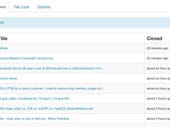













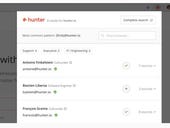

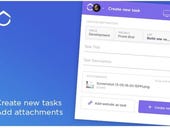
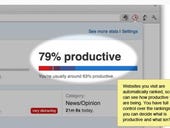












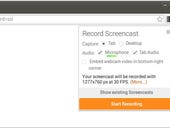






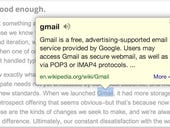





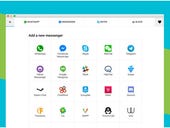




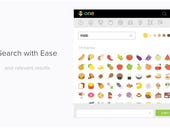
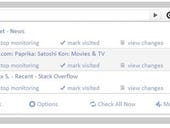

PREV
。